Confirm Your Contact Information
Please Take a Minute to Confirm Your Contact Information So We Can Reach You with Important Information
When possible, we will reach out to you in advance about events affecting your service. Please take a minute and check that your email, phone number, and mailing address are current in your online account. Then check to be sure you’re signed up for the alerts you want to receive.
Follow These Steps to Update Your Information
If you already have an online account
- Click here to sign in and go to your customer dashboard
- On the left side of the page, click on Personal Information
- Verify or change your contact information
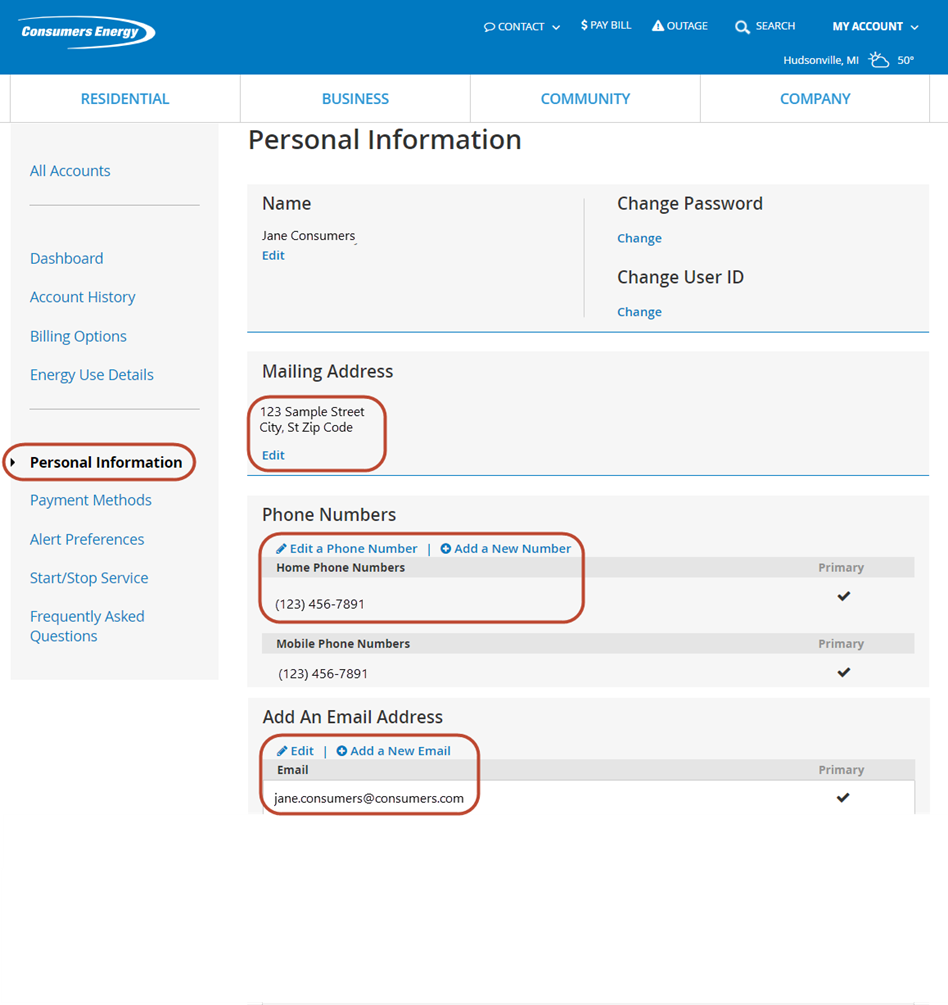
If you do not have an online account
- Click here to go to the Log In page
- Click “Create a Profile”
- Follow the steps to create your online account
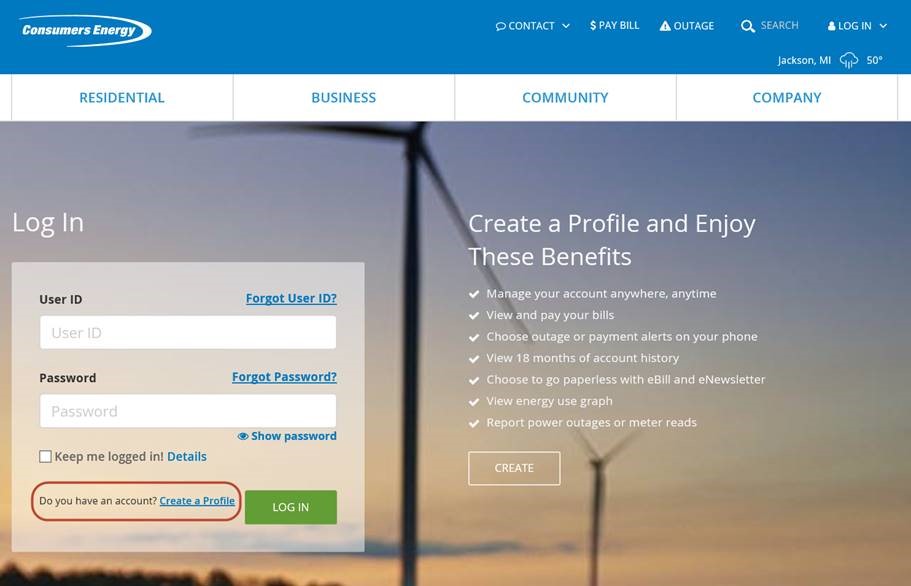
Need Help Creating Your Online Account?
Call 800-477-5050 to get assistance from a customer service representative.

