My Energy Analyzer
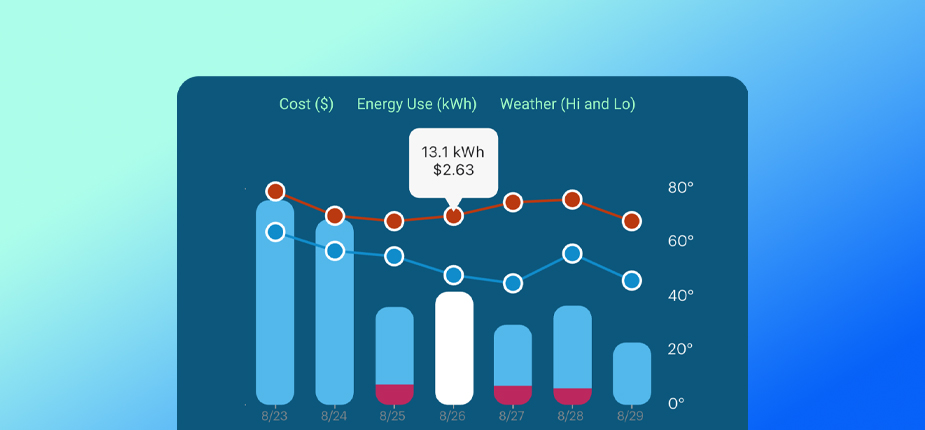
Take Charge of Your Energy Use—Anytime, Anywhere
The Energy Analyzer app puts energy control in your hands. Get real-time insight, real-time savings, and personalized tips all from your phone. With this app you can:
- Monitor your energy live and see the impact of your choices instantly
- Spot trends and spikes by the day, week or month
- Find the cause of any abnormal energy use
- Get tips and project ideas to save energy and lower your bill
Features & Benefits

Understand Your Energy at a Glance
Get easy to read graphs that show live, daily, weekly and monthly use so you know exactly what’s driving your bill.
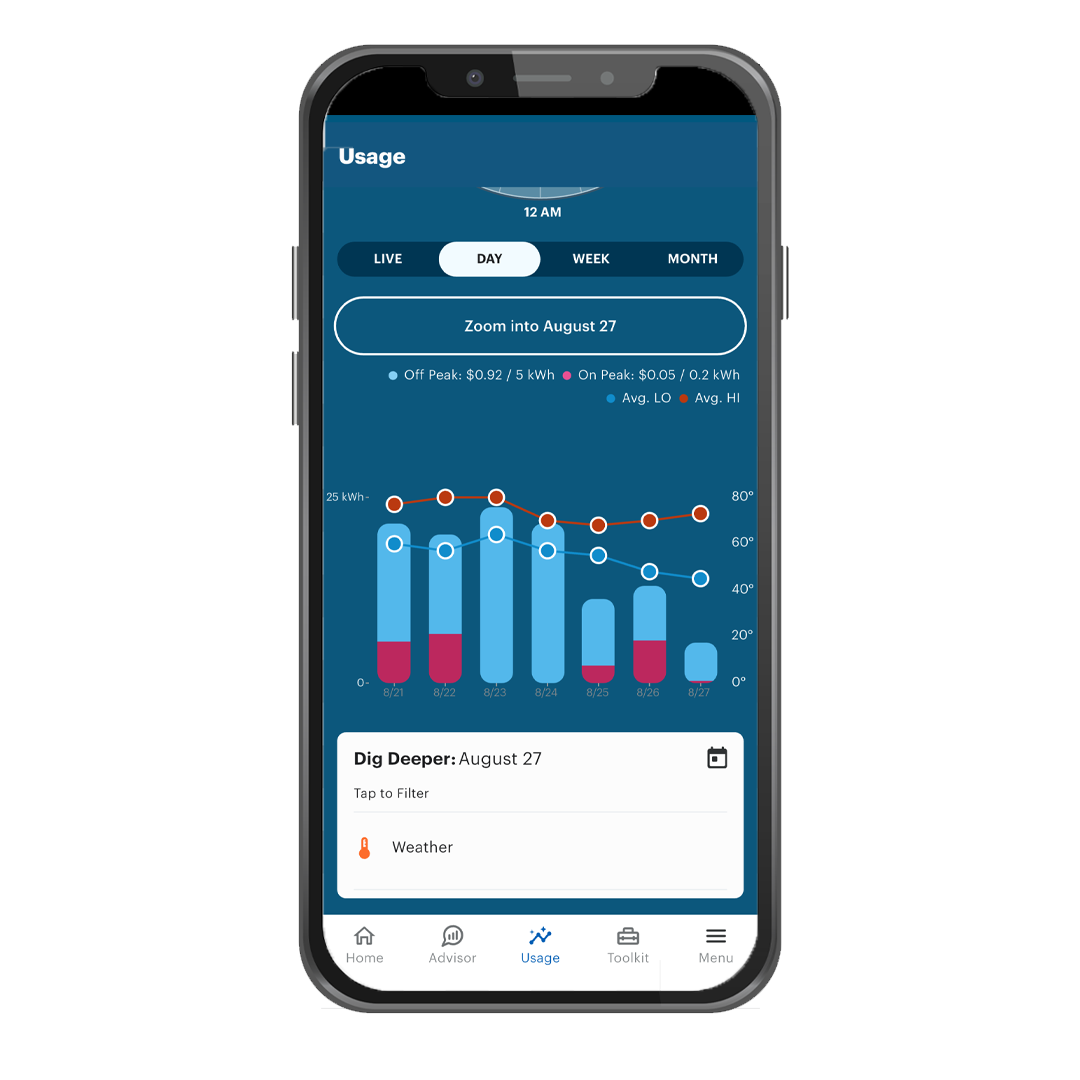
Track Trends Over Time
Compare this week to last, or this month to last year, and spot patterns like weather changes or weekend spikes.
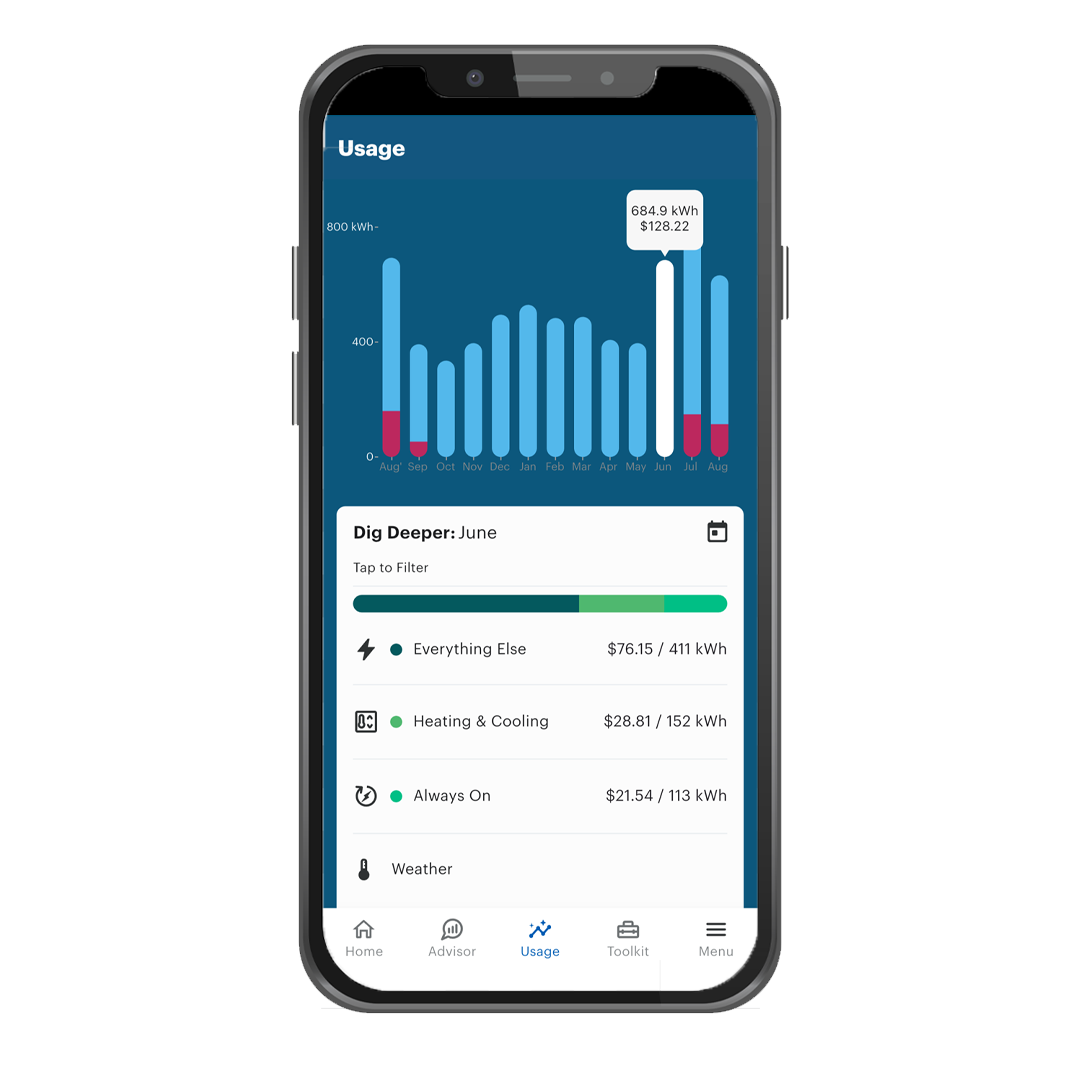
Have Peace of Mind
Check anytime to see if anything is running unexpectedly or wasting energy.
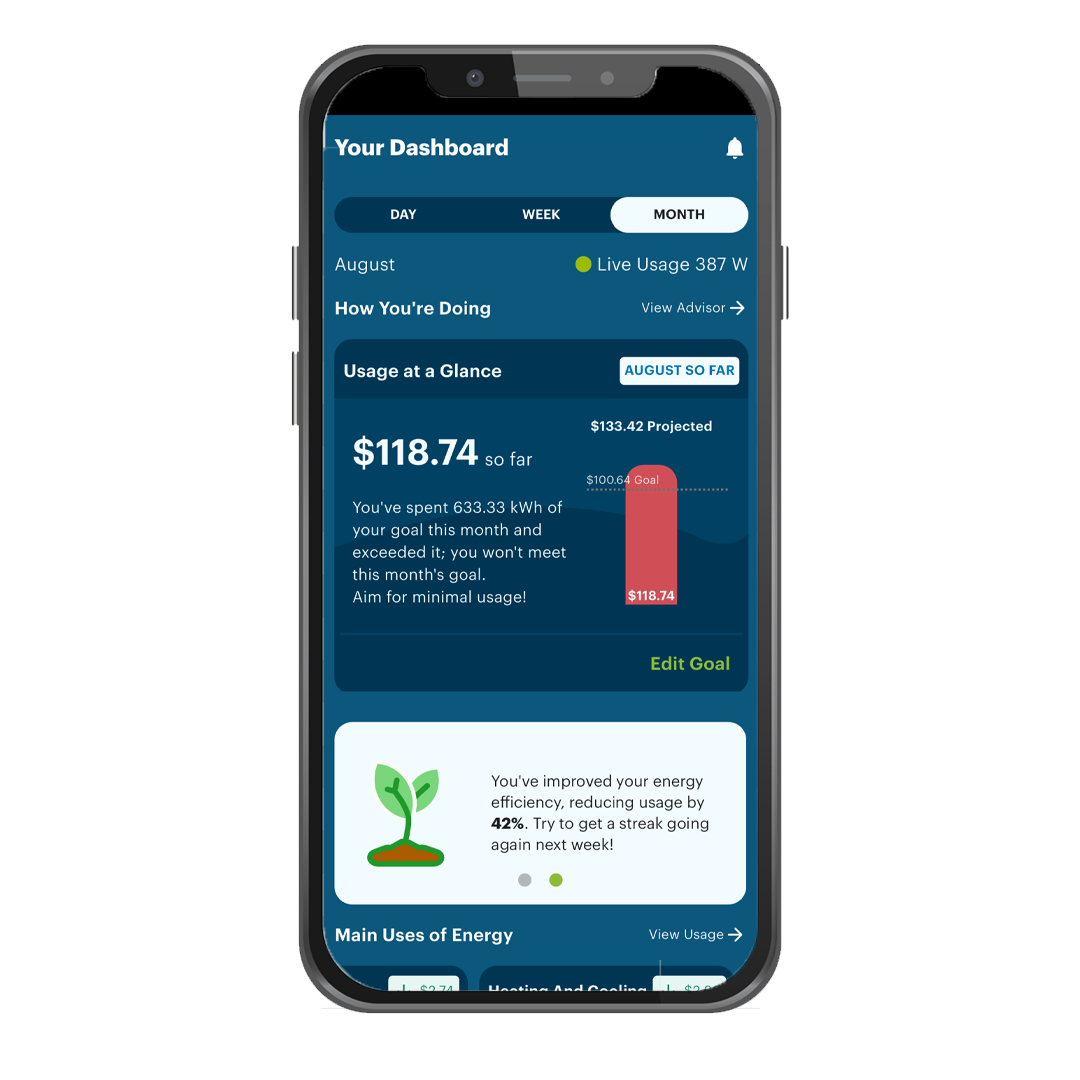
Stay on Track with Detailed Reports
Get customized reports that summarize your energy use — helping you stay on top of your savings goals and see where to make adjustments.
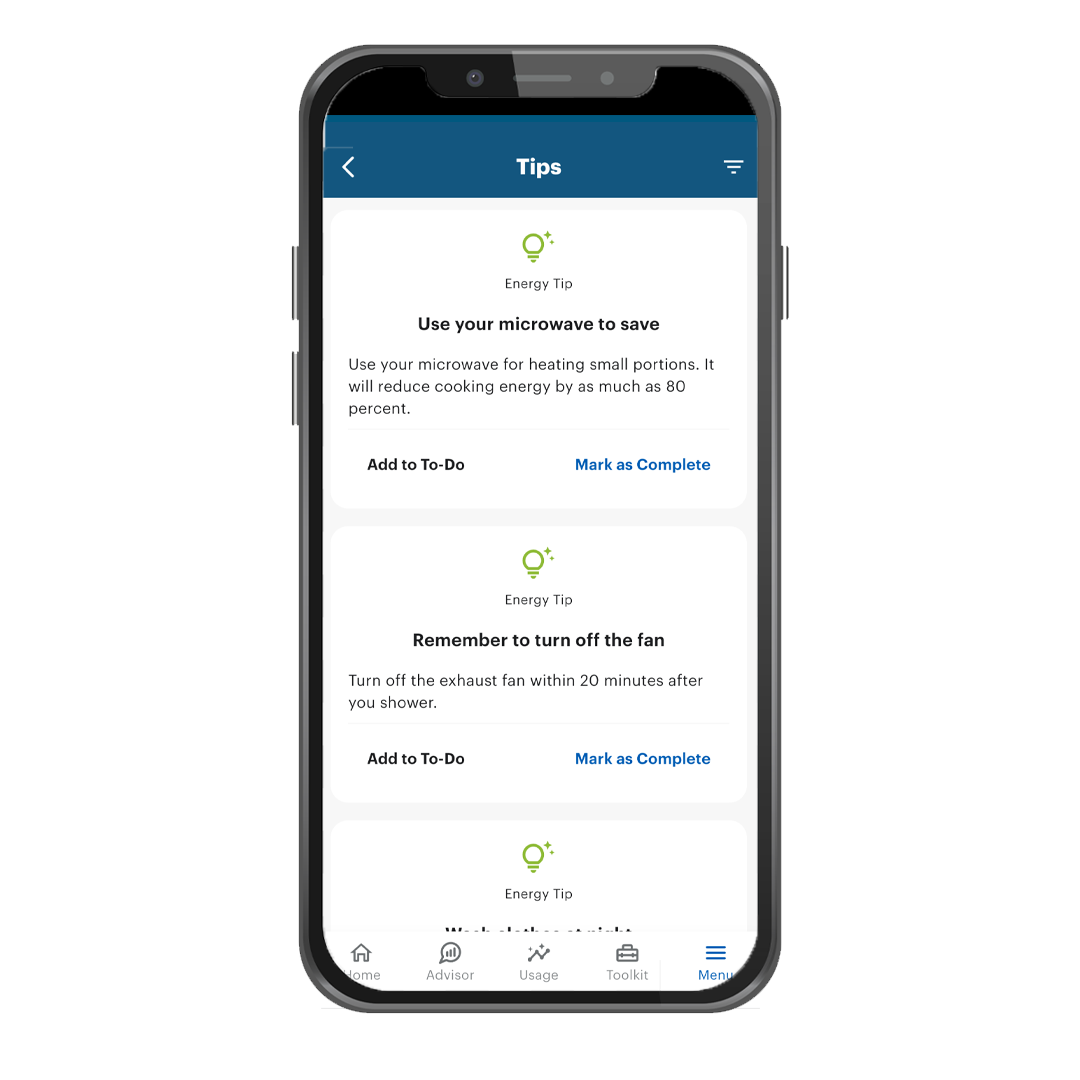
Save Money and Energy
Discover personalized tips and simple home projects that can help cut down on energy waste and costs.
Frequently Asked Questions
The Energy Bridge is a device that connects to your smart meter and communicates with the Energy Analyzer App to provide real-time data on your household’s energy use.
You can order the Energy Bridge right through the Energy Analyzer App.
Setup is quick: Place it near your smart meter, connect via Bluetooth and Wi-Fi, and follow the step-by-step instructions in the app. If you run into trouble, in-app support can walk you through it.
If you run into issues, visit the app for step-by-step guidance and troubleshooting instructions. You can also contact customer support for assistance at Support@ConsumersEnergy.Zendesk.com or 517-580-6121.
It’s best to place the Energy Bridge close to your smart meter and near an available outlet to ensure a strong connection.
Yes, you will need to use your Consumers Energy user ID and password to use the Energy Bridge features.
Yes—the Energy Analyzer app is completely free, and the Energy Bridge device is provided at no cost.
Contact Us
Troubleshooting support is available right within the app. If you need more help or are experiencing other issues with this app, please contact our Customer Support Center or chat with a Support Agent.

