Your business has a variety of payment options. Find one that works for you.
Fee-Free Ways to Pay Online
Auto-Pay
Save time by having your monthly bill automatically deduced from your checking or savings account.
1. Visit our auto-pay enrollment page or mobile app to get started.
2. Add your checking and saving account details to your profile, then start your auto-pay.
Enroll in Auto-Pay Enroll in Auto-Pay
On Our Mobile App
1. Log in to your online account
2. Make a free one-time payment with your checking or savings account.
3. If you like, you can use to app to enroll in Auto-pay.
3. Your information is automatically saved to our secure system, to make your next payments easier.
Get the App Get the App
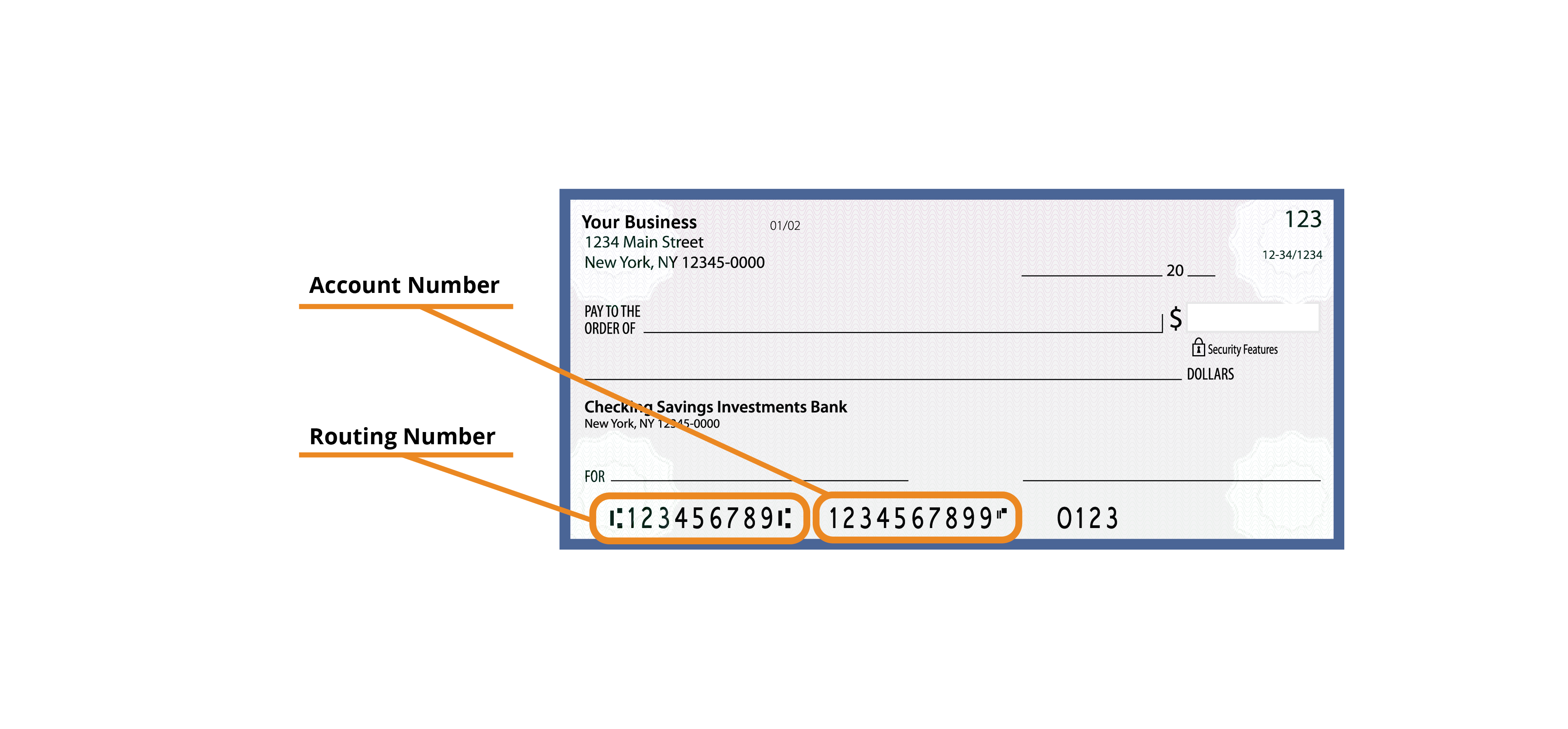
How to Use Your Checking Account to Pay
Have a check handy so you can enter your account number and routing number. It’s that easy.
If you’re still unsure about your account information, check with your bank or credit union.
Details of Each Way to Pay
Select the payment option below for complete information, including when you will pay a fee.
Conveniently pay your bills right through our mobile app. You can pay with your checking or savings account, or your Visa®, MasterCard®, Discover®, AMEX® credit or debit card. Fees may apply.
Note: This method is only available if you have 10 or less accounts.
To get the mobile app, please visit this link: http://onelink.to/ay7v72.
Log into or create your account to begin making easy payments.
Paying with ACH (Fee-free)
Make a one-time payment with a checking or savings account.
Paying with a debit or credit card ($9.99 per transaction fee for business accounts)
Make a one-time card payment with a $9.99 per transaction fee. Multiple payments are allowed. Each card payment must be $2,500 or less.
Auto-Pay (Fee-Free) - Checking or Savings Account
With auto-pay, you can pay your monthly bill from your checking or savings account automatically without transaction fees.
Setting up Auto-Pay (Fee-Free)
1. Visit our auto-pay enrollment page to log in and get started. You can also enroll through our mobile app or phone.
2. Add your checking and saving account details to your account information, then start your auto-pay.
It’s easy to make a one-time payment. You can use your checking or savings account, Visa®, MasterCard®, Discover®, AMEX® credit or debit card, or your PayPal, PayPal Credit, Venmo, Apple or Google Pay digital wallet.
Making One-Time Online Payment (Fees May Apply - See Below)
Online Account Payment: Login to your account and go to your Account Details. If you don’t have an account yet, please make one through the Create a Profile Page.
Log into or create your account to begin making easy payments.
Paying with ACH (Fee-free)
Make a one-time payment with a checking or savings account.
Paying with a debit or credit card ($9.99 per transaction fee for business accounts)
Make a one-time card payment with a $9.99 per transaction fee. Multiple payments are allowed. Each card payment must be $2,500 or less.
Please note: Credit and debit card payments, and ACH payments made through our website’s Guest Pay option (where no login is required) will include a $9.99 transaction fee. Multiple payments are allowed. Each card payment must be $2,500 or less. Fee is collected by our secure third-party payment processor to offset the processing charges. Consumers Energy does not benefit from this fee.
With eLockbox you can make direct payments to one or more energy accounts through a secure electronic payment (ACH) with emailed remittance details.
For details or enrollment requests, email us at eLockbox.correspondence@cmsenergy.com.
Use web banking to pay with no transaction fee. Set up automatic payments directly from your banking or checking account through your bank or credit union’s bill pay tool. To set up Consumers Energy as the payee, please use the following address:
Consumers Energy Payment Center
PO Box 740309
Cincinnati, OH 45274-0309
Contact your bank or credit union for help.
You can pay in person at authorized third-party payment locations and Consumers Energy payment offices. Accepted payment methods and fees vary by location.
Be sure to bring your energy bill or account number to the approved third-party payment locations.
Use the interactive map below to find the payment location nearest to you.
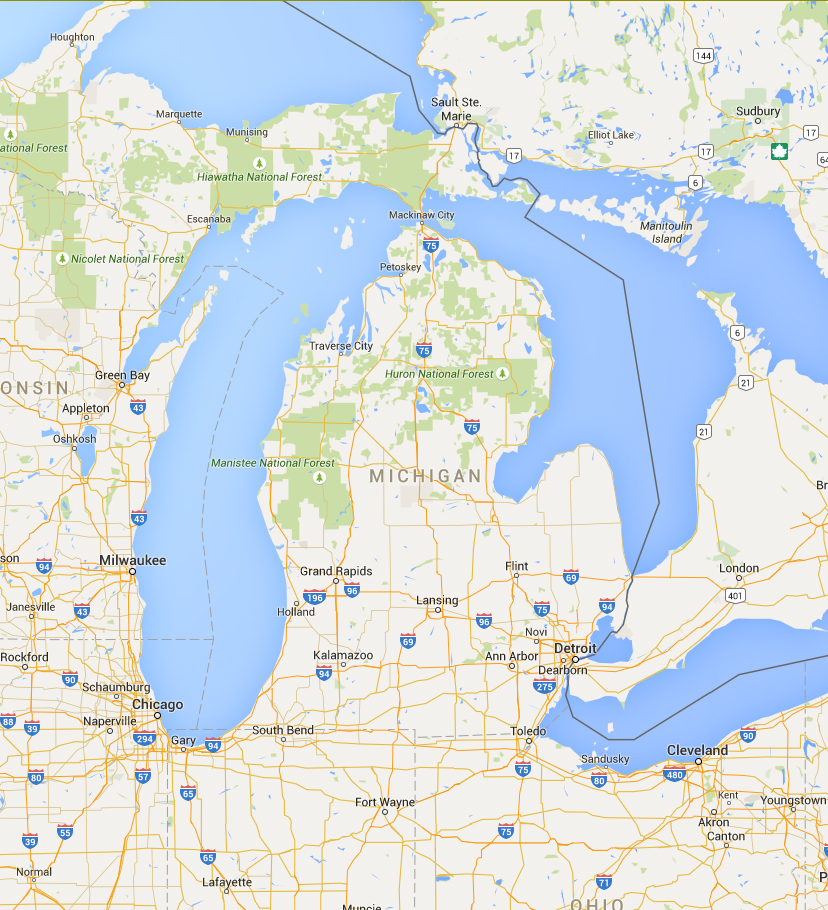
Make a same-day, one-time payment by calling us at 800-371-9811
ACH Payments by Phone: Payments made from a checking or savings account are fee-free by phone with two options:
- Speak with an agent to start your request, then complete your payment through our secure Payment phone system.
- If you have a checking or savings account payment method stored to your online account, you can follow the prompts to pay your bill without speaking with an agent. Verify your payment method is stored before calling by reviewing your account wallet details at ConsumersEnergy.com/MyLogin.
Please note: If you make an ACH payment by phone using our automated system without using a stored bank account, our secure third-party payment vendor will charge a $9.99 flat transaction fee. To avoid transaction fees for ACH payments, please ensure your bank details are saved to your account by reviewing your account wallet details at ConsumersEnergy.com/MyLogin.
Paying with a debit or credit card by Phone ($9.99 per transaction fee for business accounts)
Make a one-time card payment with a $9.99 per transaction fee. Multiple payments are allowed. Each card payment must be $2,500 or less.
Sending an electronic payment for your business requires CTX/820 or EDI capabilities, and then a few preliminary steps before you get started.
Talk to your bank to confirm if your business account is set up to send CTX formatted payments, and that the format used allows for the following information:
- The RMR01 segment includes either “IV” or “OI” or “12”.
- The RMR02 segment includes a space for the 12 digit Consumers Energy account number.
- The RMR04 segment includes a space for the payment amount.
- The N1*PR segment includes your name or the name of the financial institution.
If your bank account meets these requirements, we’ll help you get your electronic payment arrangements set up.
We can also help you receive your bill electronically via EDI by using transaction set 810 version 4010. Contact Us to get started.
Enroll in Billing and Payment text alerts through your online profile and have the option to make a fee-free payment via text when your bill is ready. Simply reply PAY to your monthly notice and enter your checking or savings account details when prompted.
Credit and debit card payments can no longer be made by text.
Send check or money order to:
Consumers Energy Payment Center
PO Box 740309
Cincinnati, OH 45274-0309
Never send cash via mail and do not include staples or paper clips in the envelope. Payments made by mail are fee-free.
Helpful Information

Create an Online Account
Creating an online account gives you convenient options for paying your bill without added fees.
Create an Online Account Now
Need Help Paying Your Bill
There are a wide range of options to help you pay your energy bill.
Explore Help Now
Choose When Your Bill is Due
Select a due date for your bill that fits your schedule and your budget (an upgraded meter and qualified rate are required).
Choose Your Own Due Date
